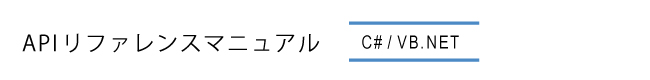ICImagingControl.VideoFormat Property
選択中のデバイスのビデオフォーマットを返す、または設定します。利用可能なビデオフォーマットの一覧はVideoFormatsクラスライブラリリファレンス>クラス>ICImagingControl>ICImagingControl.VideoFormats Propertyコレクションを使う事で取得できます。 VideoFormatsクラスライブラリリファレンス>クラス>ICImagingControl>ICImagingControl.VideoFormats PropertyコレクションはICImagingControl.VideoFormatsクラスライブラリリファレンス>クラス>ICImagingControl>ICImagingControl.VideoFormats Propertyへのコールによって取得が可能となります。
構文
Public VideoFormat As Stringpublic string VideoFormat;制限
デバイスがオープンで有効である場合のみ実行可能です。ライブモードでは利用できません。
備考
ビデオフォーマットが無効である場合には、使用中のデバイスが支援している最初のビデオフォーマットが選択されます。
ビデオフォーマットはビデオ規格に依存する為、ICImagingControl.VideoNormクラスライブラリリファレンス>クラス>ICImagingControl>ICImagingControl.VideoNorm Property プロパティでビデオ規格を変更するとビデオフォーマットが無効になります。
ビデオフォーマットを変更すると ICImagingControl.DeviceFrameRateクラスライブラリリファレンス>クラス>ICImagingControl>ICImagingControl.DeviceFrameRate Property プロパティが無効になります。
サンプル
ここの例では現在のデバイスが対応している最初のビデオフォーマットを選択します。
[VB.NET]Dim Fmt As VideoFormat
Fmt = IcImagingControl1.VideoFormats(0)
IcImagingControl1.VideoFormat = Fmt.NameVideoFormat Fmt = ICImagingControl1.VideoFormats[0];
ICImagingControl1.VideoFormat = Fmt.Name;