Aurora Visio Studio TOP » Program Examples » Mounts (Blob Analysis)
Mounts (Blob Analysis)
目的
The task is to detect mounts and divide them into OK/NG parts.
Input
An image of mounts. The position of the objects is variable. Some of the objects are damaged.
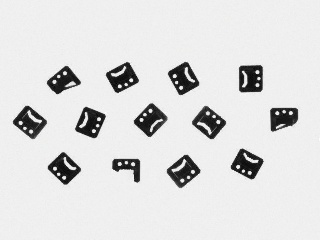
Output
The marked mounts divided into OK and NG objects.

ヒント
Location of object is variable. To find object the Blob Analysis technique can be used.
To separate OK and NG parts, compare each found blob's area to the good template value. You can use a formula.
Use the RegionBoundingCircle and the DrawCircles_TwoColors to mark OK and NG items.
Solution (AVS)
-
In Workspace Explorer open workspace Examples and in Film strip window select Mounts dataset. Drag the Image channel to the ACQUIRE section.
-
Add the ExtractBlobs_Intensity filter to locate the mounts. Disable the inProcessingParams HoleThreshold. The value should be Auto.
-
Add the formula with the outIsOK output:
outIsOK = area(inRegion) >= inMinOkArea
- Connect the outRegion output from the previous filter to the formula inRegion input.
- Set the inMinOkArea input's value to 2250.
-
Add the RegionBoundingCircle and connect its input with the ExtractBlobs_Intensity output.
-
Add the DrawCircles_TwoColors:
- Connect its inImage input to the ReadFilmstrip output.
- Connect the inCircles input to the RegionBoundingCircle output.
- Connect the inConditions input to the formula output.
- Set the inDrawingStyle Thickness to 2.
-
Now the final output of the whole program should be the image with the OK parts marked in green and the NG parts marked in red.
マクロフィルタ メイン
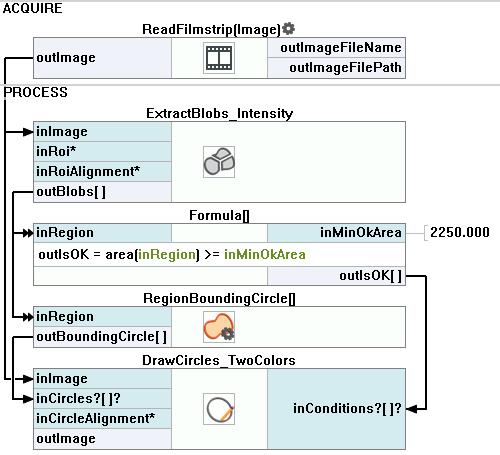
使用したフィルタ
| アイコン | 名前 | 説明 |
|---|---|---|
| RegionBoundingCircle | Computes the smallest circle enclosing a region. | |
| ExtractBlobs_Intensity | 単一の値を使用して閾値処理を行い、画像をブロブにセグメント化します。 | |
| DrawCircles_TwoColors | 通常は、合格/不合格の状態を示すために緑または赤を使用します。 |
その他の資料
- ブロブ解析 - ブロブ分析手法について詳しく説明します。

