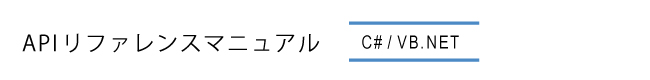OverlayBitmap.DrawFrameRect Method
ライブ画像上に長方形の枠を描写します。
構文
[VB.NET]
Public Sub DrawFrameRect
( clr As System.Drawing.Color, XStart As Integer , YStart As Integer , XEnd As Integer , YEnd As Integer )
[C#]
public void DrawFrameRect( System.Drawing.Color clr, int XStart, int YStart, int XEnd, int YEnd );| パラメータ | 説 明 |
|---|---|
| color, clr | 枠の色を指定します。 |
| startcolumn, XStart | ライブ画像上の四角形の左上コーナーのX座標をピクセルで指定します。 |
| startrow, YStart | ライブ画像上の四角形の左上コーナーのY座標をピクセルで指定します。 |
| endcolumn, XEnd | ライブ画像上の四角形の右下コーナーのX座標をピクセルで指定します。 |
| endrow, YEnd | ライブ画像上の四角形の右下コーナーのY座標をピクセルで指定します。 |
制限
インフォメーション
IC Imaging Control 2.0より導入
サンプル
この例はライブ画像に赤い四角形の枠を描画する方法を紹介しています。
[VB.NET]Dim ob As OverlayBitmap
ob = IcImagingControl1.OverlayBitmap
ob.DrawFrameRect(System.Drawing.Color.Red, 10, 10, 10, 250)OverlayBitmap ob = ICImagingControl1.OverlayBitmapAtPath[PathPositions.Device];
ob.DrawFrameRect(System.Drawing.Color.Red, 10, 10, 10, 250);