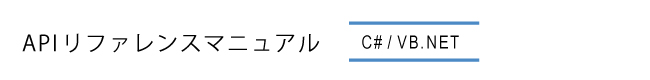ICImagingControl.ShowPropertyDialog Method
現在接続中のデバイスの全プロパティを調整するためのダイアログを表示します。
構文
[VB.NET]
Public Sub ShowPropertyDialog()
Public Sub ShowPropertyDialog( IntPtr hParentWindow )
Public Sub ShowPropertyDialog( System.Windows.Forms.IWin32Window owner )public void ShowPropertyDialog();
public void ShowPropertyDialog( IntPtr hParentWindow );
public void ShowPropertyDialog( IWin32Window owner );| パラメータ | 説明 |
|---|---|
| hParentWindow | ダイアログを作成するときの親ウィンドウを扱います。 |
| owner | System.Windows.Forms.IWin32Windowがダイアログを作成するときの親ウィンドウを識別します。 |
インフォメーション
IC Imaging Control 2.0より導入
サンプル
以下のようにしてダイアログを表示させます
[VB.NET]
IcImagingControl1.ShowPropertyDialog()ICImagingControl1.ShowPropertyDialog();