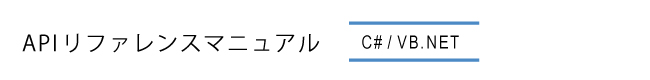FrameFilterImpl.AddIntParam Method
FrameFilterクラスライブラリリファレンス>クラス>FrameFilterのメソッドを使ってアクセスできるinteger(整数型)パラメータの登録を行います。
構文
[C#]
public delegate void SetIntParam( int value );
public delegate int GetIntParam();
protected void AddIntParam( string name, SetIntParam setFunc, GetIntParam getFunc );| パラメータ | 説明 |
|---|---|
| name | パラメータの名前です。アクセスするためには文字列をFrameFilter.SetIntParameterクラスライブラリリファレンス>クラス>FrameFilter>FrameFilter.SetIntParameter Method かFrameFilter.GetIntParameterクラスライブラリリファレンス>クラス>FrameFilter>FrameFilter.GetIntParameter Method に渡さなければなりません。 |
| getFunc | 現在のパラメータの設定値を返す働きをGetIntParamが委譲します。 |
| setFunc | パラメータの変更と扱いに関しての処理をSetIntParamが委譲します。 |
備考
フレームフィルタの全パラメータをコンストラクタ内に登録する必要があります。
サンプル
以下のサンプルは2つのパラメータを追加する方法です。一つは"enable(有効)"、もう一方のint型パラメータは"threshold(しきい値)"としています。
[C#]
public BinarizationFilter()
{
AddBoolParam("enable", new SetBoolParam(setEnable), new GetBoolParam(getEnable));
AddIntParam("threshold", new SetIntParam(setThreshold), new GetIntParam(getThreshold));
}integerパラメータの設定用にAddIntParamで参照される関数は以下のようにして実装されます。
[C#]
void setThreshold(int threshold)
{
m_threshold = threshold;
}[C#]
int getThreshold()
{
return m_threshold;
}関連項目
FrameFilterImplクラスライブラリリファレンス>クラス>FrameFilterImpl, FrameFilterImpl.AddBoolParamクラスライブラリリファレンス>クラス>FrameFilterImpl>FrameFilterImpl.AddBoolParam Method, FrameFilterImpl.AddFloatParamクラスライブラリリファレンス>クラス>FrameFilterImpl>FrameFilterImpl.AddFloatParam Method, FrameFilterImpl.AddStringParamクラスライブラリリファレンス>クラス>FrameFilterImpl>FrameFilterImpl.AddStringParam Method, FrameFilterImpl.AddDataParamクラスライブラリリファレンス>クラス>FrameFilterImpl>FrameFilterImpl.AddDataParam Method